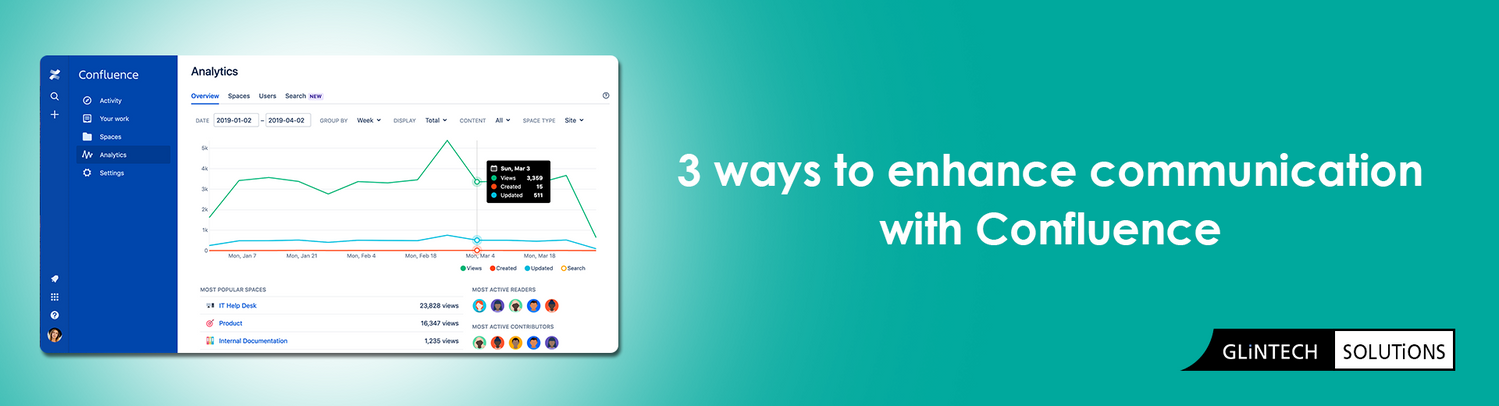
25
Jun
2020
3 ways to enhance communication with Confluence
With the workforce dispersed throughout homes, offices and everywhere in between, keeping teams tightly connected has never been more important. Organisations can rely on collaboration tools such as Jira and Confluence to manage their tasks, projects and communication.
Here are three Atlassian Marketplace apps (developed by GLiNTECH) that our clients use.
Instant Websites for Confluence
With the need for effective documentation to be centralised on the web and easily accessed by all, businesses are looking for a simple and easy way to store, update and publish public-facing documentation. If they are already using Confluence, then Instant Websites for Confluence is the quickest way to solve this.
Instant Websites enables a Space Administrator to publish a Confluence space as a publicly accessible website on their company domain. It creates a static version of the Confluence space and serves that from either Amazon Web Services or a solution of your choice.
While changes are published automatically to your public website, ensuring that your documentation is always up to date, private pages and in-line comments are not published, giving you a safe space to collaborate.
Users of Instant Websites for Confluence have used it to publish a career hub or company websites.
Better Blogs for Confluence
One of the main challenges of a dispersed workforce is ensuring that all important information is received by the right people in the organisation. With Better Blogs, you are able to notify group members of new blogs in a space.
Space administrators can:
- Directly subscribe users and groups to email notifications of new blogs in a space
- Know who's watching the new post to ensure blog content is delivered to watchers
- Can see all the users who have subscribed to receive notifications of new blogs within a space.
With Better Blogs you can keep everyone informed, and do so with ease.
Terms and Conditions for Confluence
As legal departments within organisations are moving to digital, they face the challenge of ensuring they have acceptable-use policies around how users interact on their intranet, to prevent unwanted behaviour.
Terms and Conditions for Confluence addresses this issue by:
- Prompting users to accept the organisation's use-policies upon their initial log-in to Confluence and
- Creating a notification that requests Confluence users accept an organisation's specific terms and conditions, acceptable-use policy or other similar content in order to access it.
With full capabilities for the legal team or administrators, they can have a host of capabilities available to them, like:
- Access to a list of users who have accepted, including date and time
- Ability to reset access, requesting all users to re-accept changes or updates to the policy. This ensures everyone in the organisation is aware of the changes
- Easy customisation with the text editor and HTML markup
- Update the terms and conditions with a preferred selection of languages
- Operating with SSO (Azure AD)
Making the most of these three tools is crucial in keeping everyone in the loop, and tasks and projects running smoothly, even as we await the next challenges and transitions this year has in store for us.
