Out of Office for Jira
Available For

Cloud versions of Jira
Out of the box, Jira Service Management has no way of checking if a user marked as an approver or assignee is out of office. This means tickets can sit in the queue, in a state of Waiting for Approval until they return; blowing out SLAs and keeps customers waiting.
Our ITSM experts have helped many customers achieve ITSM success. The ability to manage JSM queues when staff were away became a repeated task that created Out of Office for Jira.
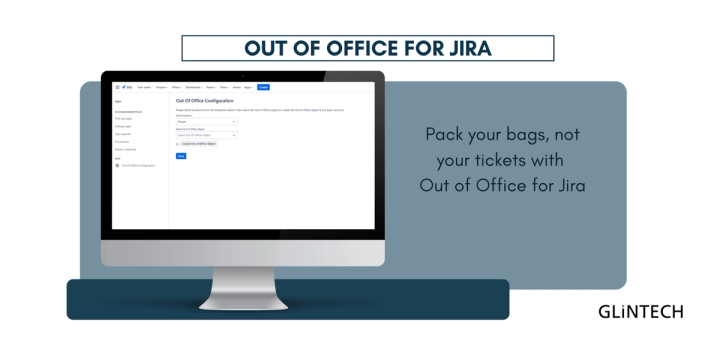
GLiNTECH are excited to share this functionality and help you ensure your SLAs aren't breached by vacationing staff.
Out of Office for Jira uses Jira Assets and Automation rules to assign alternative approvers and assignees when a user is out of office.
Read more about using the app on our documentation site or download today from the Atlassian Marketplace.
